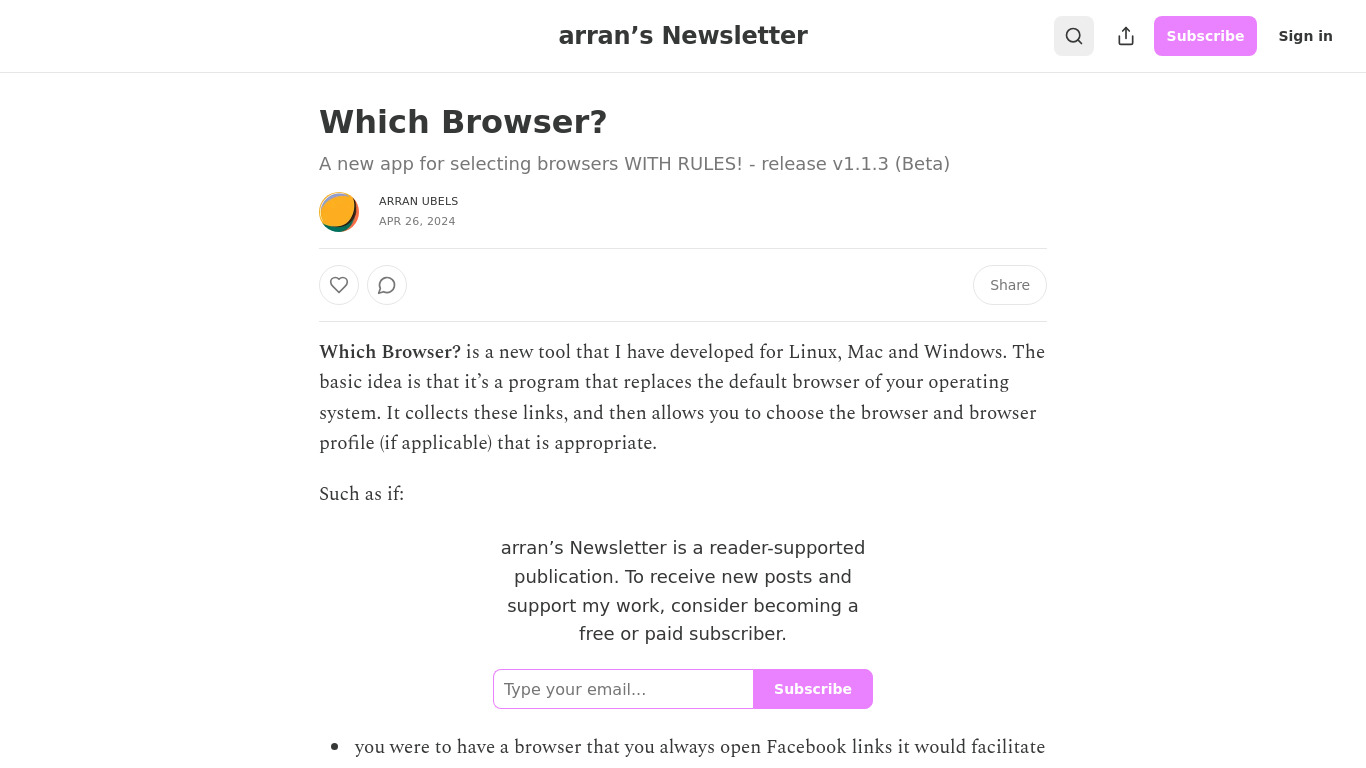Ever wanted to choose the browser for a link or preview content from a link without opening it up in a browser? — How about opening a link intelligently selects the right browser and profile for you? Snoozing for later? This tool does that.
Which Browser? Tool Overview
Welcome to the Which Browser? tool overview page. Here you will find a detailed description of the tool\'s functions, features, and how to use it effectively.
1. Introduction
Which Browser? is a cross-platform tool designed to replace the default browser on your operating system. It allows users to manage and organize their browsing activities more efficiently by choosing specific browsers and profiles for different types of links.
2. Detailed Features
- Custom browser selection for specific links.
- Ability to open certain sites in particular profiles.
- Snooze links to arbitrary dates or times.
- Preview content via social media cards.
- Discard link open intents.
- Run rules against links for advanced management.
3. Frequently Asked Questions (FAQs)
Here are some common questions and answers about the Which Browser? tool:
-
Q: Is the tool available for all platforms?
A: Yes, it is currently working on Linux, Mac, and Windows. -
Q: Can I use it with older versions of operating systems?
A: Currently, only the latest versions of each platform are supported. -
Q: Is the tool open source?
A: No, this particular project is not open source.
4. Pricing and Service Details
As of now, the tool is in beta and open for testing. There is no pricing information available yet.
5. Tutorial
Step-by-step instructions on how to use the Which Browser? tool will be provided here once available.
6. Technical Details
This section will cover the algorithms, data processing, security, and privacy aspects of the tool once the information is available.
7. Support and Service Options
For support, you can assist with testing, share feedback, share with interested parties, buy a subscription on Substack, or use Github sponsorship.
8. API Usage Examples and Scenarios
API usage examples and scenarios will be provided once the API documentation is available.
9. Application Scenarios
Practical use cases for the Which Browser? tool will be detailed here once they are compiled.
Relevant Navigation
Sourcely.net–AcademicSourceFinderwithAISourcely.net–AcademicSourceFinderwithAIWelcometoSourcely,yourAI-poweredassistantforacademicresearchandwriting.Thisplatformisdesignedtostreamlinetheprocessoffinding,summarizing,andintegratingcrediblesourcesintoyouracademicpapers,savingyoutimeandeffort.IntroductionSourcelyisaninnovativetool[…]
RTutorOverviewRTutorOverviewRTutorisaninnovativeAI-basedapplicationthatleveragesOpenAI’slanguagemodelstotranslatenaturallanguagequeriesintoexecutableRcode.ThistoolisdesignedtoassistusersinanalyzingdatasetsbysimplyaskingquestionsinplainEnglish.TheresultscanbedownloadedasanHTMLreport,makingitanefficientsolution[…]
EddyAI–AutomateSalesandSupportWithAIAssistantEddyAI–AutomateSalesandSupportWithAIAssistantIntroductionEddyAIisaplatformthatoffersanAI-poweredassistantdesignedtoautomatesalesandsupportprocesses.Itintegratesseamlesslyacrossvariouschannels,includingwebsites,mobileapplications,andsocialmediaplatforms,toprovidea[…]